- KNOWLEDGE BASE
- DATA INGESTION
- ENRICHMENT
-
START YOUR TRIAL
-
DEVICE INTEGRATION
-
CONNECTORS
-
DATA INGESTION
-
HUNTING WITH WORKBOOKS
-
DNIF Query Language (DQL Language)
-
SECURITY MONITORING
-
OPERATIONS
-
MANAGE DASHBOARDS
-
MANAGE REPORTS
-
USER MANAGEMENT & ACCESS CONTROL
-
BILLING
-
MANAGING YOUR COMPONENTS
-
GETTING STARTED
-
INSTALLATION
-
SOLUTION DESIGN
-
AUTOMATION
-
TROUBLESHOOTING AND DEBUGGING
-
LICENSE MANAGEMENT
-
RELEASE NOTES
-
API
-
POLICIES
-
SECURITY BULLETINS
-
BEST PRACTICES
-
DNIF AI
-
DNIF LEGAL AND SECURITY COMPLIANCE
View Enrichment
This page will help you understand the step by step procedure to view the details of an enrichment.
How to view Enrichments?
- Hover on the System icon on the left navigation bar of the Home screen and select Enrichment, the following page will be displayed.
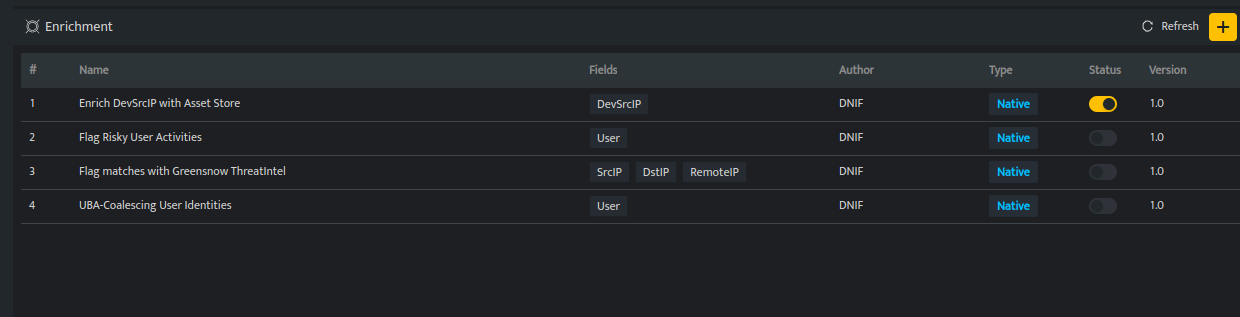
The above page displays the following details.
| Field | Description |
| Name | Name of the enrichment bucket |
| Field | Fields that would be enriched based on the bucket |
| Author | The email address of the user who created this enrichment bucket |
| Type | The type of enrichment, whether it is a custom / native enrichment.
|
| Status | The bucket is active / inactive |
| Version | Displays the version number of the enrichment bucket. |
