- KNOWLEDGE BASE
- SECURITY MONITORING
- MANAGING CASES
-
START YOUR TRIAL
-
DEVICE INTEGRATION
-
CONNECTORS
-
DATA INGESTION
-
HUNTING WITH WORKBOOKS
-
DNIF Query Language (DQL Language)
-
SECURITY MONITORING
-
OPERATIONS
-
MANAGE DASHBOARDS
-
MANAGE REPORTS
-
USER MANAGEMENT & ACCESS CONTROL
-
BILLING
-
MANAGING YOUR COMPONENTS
-
GETTING STARTED
-
INSTALLATION
-
SOLUTION DESIGN
-
AUTOMATION
-
TROUBLESHOOTING AND DEBUGGING
-
LICENSE MANAGEMENT
-
RELEASE NOTES
-
API
-
POLICIES
-
SECURITY BULLETINS
-
BEST PRACTICES
-
DNIF AI
-
DNIF LEGAL AND SECURITY COMPLIANCE
View Cases
On the left navigation bar, Click the Cases icon to view the following page.
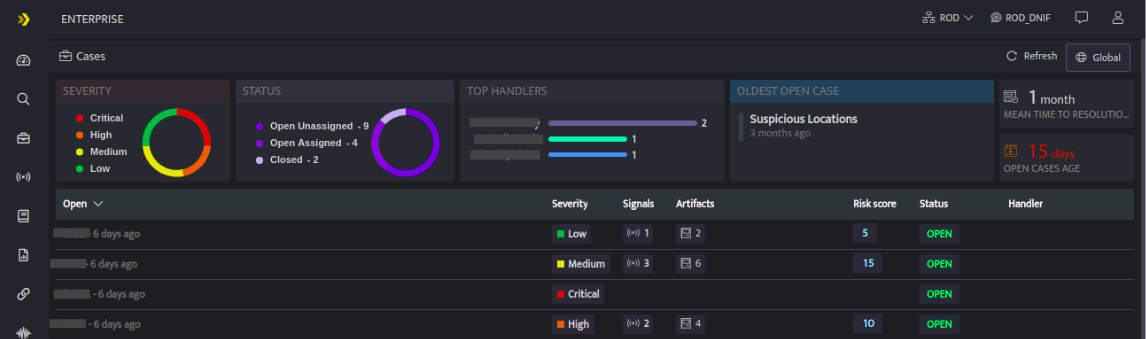
The top section of the cases listing page displays the following:
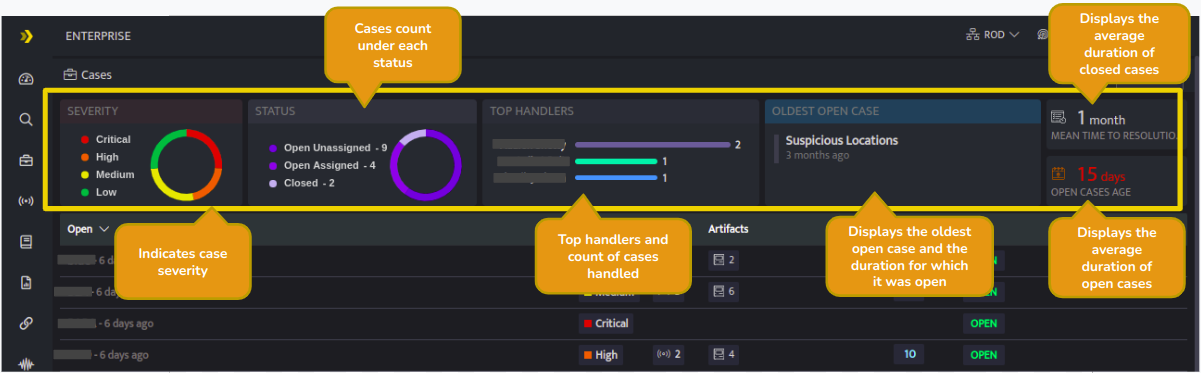
|
Field |
Description |
|
Severity |
Displays the severity level of cases:
|
|
Status |
Displays the count of cases in various status
|
|
Top Handlers |
Displays the count and names of top handlers |
|
Oldest open case |
Displays the oldest open case and the duration for which it was open. |
|
Mean time to resolution |
Displays the average duration of closed cases. |
|
Open cases age |
Displays the average duration of open cases. |
Global Cases will display a list of all the cases across all Clusters.
