Configuring the Syslog Server
This article provides information on how to set up the Sophos XG Firewall to send logs to DNIF.
Log into your Sophos XG Firewall and follow these steps
- Go to System services > Log settings and click Add.
- Enter a name.
- Specify the settings.
| Option | Description |
| IP address/domain | IP address or domain name of the syslog server. Logs are sent to this server. |
| Secure log transmission | Encrypts logs sent to the syslog server using TLS. |
| Port | Port number for communication with the syslog server. |
| Facility | Informs the syslog server of the log message's source. The facility indicates the log source, for example, an operating system, process, or application. You can configure the facility to distinguish log messages from different devices. The LOCAL0-LOCAL7 option refers to log level information. |
| Severity level | Minimum severity level of messages reported. Sophos Firewall logs all messages with a severity level equal to or greater than the level you select. For example, select Error to log all messages tagged as error and all messages tagged as critical, alert, and emergency. Select Debug to include all messages. Alert means that action must be taken immediately. This has a higher severity level than Critical. |
| Format | Log format: Choose the following option:
|
The image below displays the settings that can be configured. Note that you can only turn Secure log transmission on or off.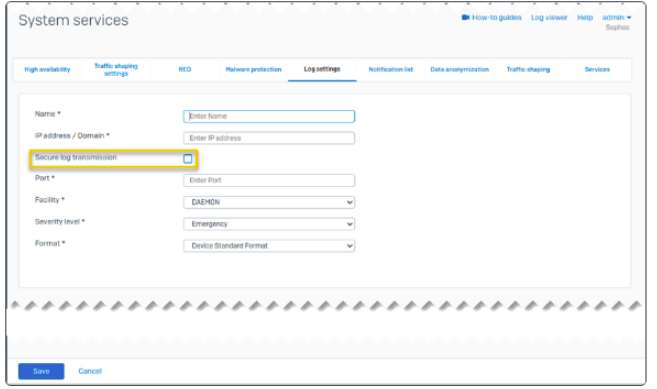
Secure log transmission can only be set to on or off.
- Click Save
Go to Log settings and select the logs you want to send to syslog server.
