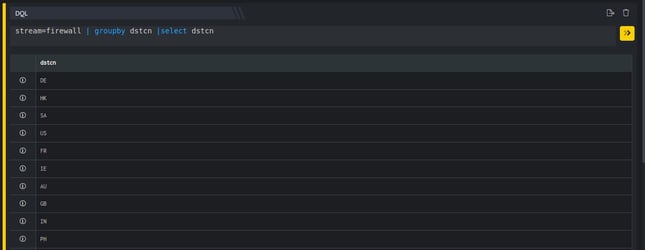-
START YOUR TRIAL
-
DEVICE INTEGRATION
-
CONNECTORS
-
DATA INGESTION
-
HUNTING WITH WORKBOOKS
-
DNIF Query Language (DQL Language)
-
SECURITY MONITORING
-
OPERATIONS
-
MANAGE DASHBOARDS
-
MANAGE REPORTS
-
USER MANAGEMENT & ACCESS CONTROL
-
BILLING
-
MANAGING YOUR COMPONENTS
-
GETTING STARTED
-
INSTALLATION
-
SOLUTION DESIGN
-
AUTOMATION
-
TROUBLESHOOTING AND DEBUGGING
-
LICENSE MANAGEMENT
-
RELEASE NOTES
-
API
-
POLICIES
-
SECURITY BULLETINS
-
BEST PRACTICES
-
DNIF AI
-
DNIF LEGAL AND SECURITY COMPLIANCE
Select
The Select pipe will help you retrieve only the data that you want and will help you to combine data from different sources.
Basic Syntax:
The basic syntax for a Select pipe is as follows:
Stream=stream_name | groupby column_name | select column_name
Here,
- Stream is Firewall
- Groupby function allows to organize similar data into groups i.e. groupby destination country.
- Select function helps you to retrieve records from one or more tables, the records retrieved are known as a result set.
Let's now look at a practical example:
stream=firewall | groupby dstcn |select dstcn
This query will retrieve all fields for each event where the stream is a firewall, select and group it as per the destination country as shown below: