Introduced in v9.1.1
Phase I
Access Structured Data in your logs without Extraction. With DQL, you can now access JSON and structured Key Value fields without extraction.
-
Non-extracted fields are referred to in the query with @ prefix instead of $ prefix.
-
@ fields can be used in _fetch selection, where and group clauses alongside extracted fields
For JSON logs you can add @ prefix i.e. @fieldname to extract the field details of that particular column.
Example 1
_fetch @userIdentity.type from event where $Stream=CLOUDTRAIL group timeslice 1m limit 10
This query will retrieve all the UserIdentity.type fields for each event where $Stream=CLOUDTRAIL in the last one minute. The output will be displayed as below.
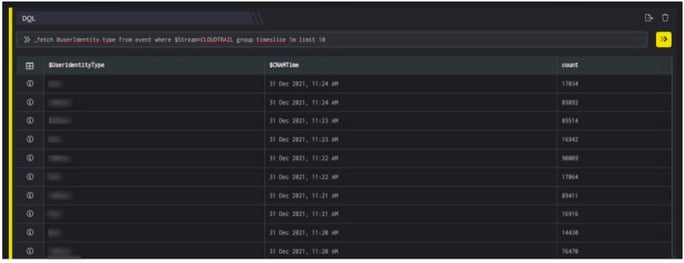
Example 2
_fetch * from event where $Stream=CLOUDTRAIL group count_unique @requestParameters.filterSet.items[0].name limit 10
This query will retrieve all the Requestparameters.Filterset.Items.Name fields for each event where $Stream=CLOUDTRAIL. The result set is grouped by unique values of RequestparametersFiltersetItems0Name along with a count (count_unique) for each.The output will be displayed as below:
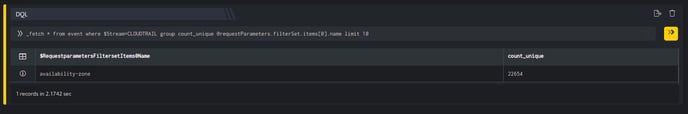
Key Value
Example
_fetch * from event where $Stream=FIREWALL AND $Duration=5m AND $SourceName=FORTIGATE group count_unique @devname,@srcip limit 0
This query will retrieve all the $Devname and $srcip where $Stream is Firewall and $Sourcename is Fortigate. The output will be displayed as below.

