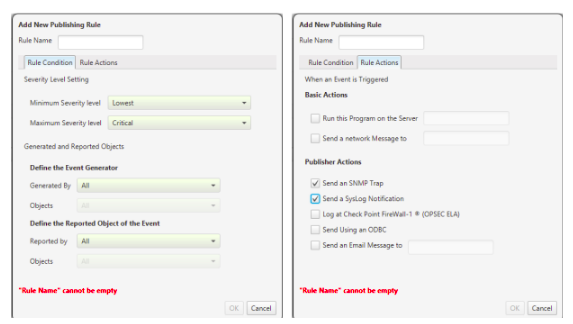- KNOWLEDGE BASE
- DEVICE INTEGRATION
-
START YOUR TRIAL
-
DEVICE INTEGRATION
-
CONNECTORS
-
DATA INGESTION
-
HUNTING WITH WORKBOOKS
-
DNIF Query Language (DQL Language)
-
SECURITY MONITORING
-
OPERATIONS
-
MANAGE DASHBOARDS
-
MANAGE REPORTS
-
USER MANAGEMENT & ACCESS CONTROL
-
BILLING
-
MANAGING YOUR COMPONENTS
-
GETTING STARTED
-
INSTALLATION
-
SOLUTION DESIGN
-
AUTOMATION
-
TROUBLESHOOTING AND DEBUGGING
-
LICENSE MANAGEMENT
-
RELEASE NOTES
-
API
-
POLICIES
-
SECURITY BULLETINS
-
BEST PRACTICES
-
DNIF AI
-
DNIF LEGAL AND SECURITY COMPLIANCE
Radware-WAF
Configuration to publish events
- The Publisher daemon must first be enabled In order to publish events.
- Next, you need to configure a Publishing Rule for the relevant Log Type.
- Escalation and the Security log rules will be configured under the Security Policies View in AppWall, while the other types are configured under the Configuration View.
- In the following image, you can view where to add new publishing rules for the security events:
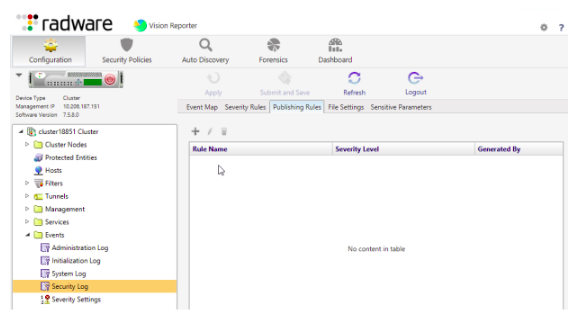
- On clicking the add button, the next dialog box to configure your new rule will be dispalyed.
- You can define the following while configuring a Publishing rule.
- A range of Severity levels
- Types of events to be published to which remote recipient
- In the following image you can view how you configure a security Publishing rule.