- KNOWLEDGE BASE
- CONNECTORS
- Supported connectors
-
START YOUR TRIAL
-
DEVICE INTEGRATION
-
CONNECTORS
-
DATA INGESTION
-
HUNTING WITH WORKBOOKS
-
DNIF Query Language (DQL Language)
-
SECURITY MONITORING
-
OPERATIONS
-
MANAGE DASHBOARDS
-
MANAGE REPORTS
-
USER MANAGEMENT & ACCESS CONTROL
-
BILLING
-
MANAGING YOUR COMPONENTS
-
GETTING STARTED
-
INSTALLATION
-
SOLUTION DESIGN
-
AUTOMATION
-
TROUBLESHOOTING AND DEBUGGING
-
LICENSE MANAGEMENT
-
RELEASE NOTES
-
API
-
POLICIES
-
SECURITY BULLETINS
-
BEST PRACTICES
-
DNIF AI
-
DNIF LEGAL AND SECURITY COMPLIANCE
Netflow
A NetFlow collector is a device (a PC or a Server) embedded in a network to gather all NetFlow information which is sent by routers and switches.
NetFlow generates and collects that information, DNIF will allow it to store and analyze said traffic. Netflow Connector can receive logs from various devices and log sources via UDP connection on port 2055 of the Adapter
The following configurations should be done to forward Netflow logs to DNIF
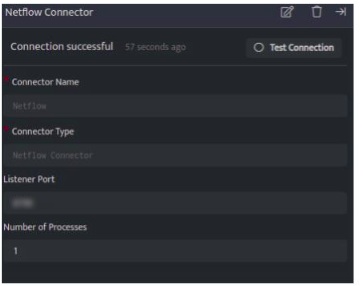
| Configuration | Description |
| Connector Name | Enter a name for the connector |
| Connector Type | Enter a type for the connector |
| Listener Port | Port being listened to receive Syslog UDP LogEvents |
| Number of Processes | Total number of processes that can be run at a time |
-
Click Save after entering all the required details and click Test Connection, to test the configuration.
-
Connection successful message will be displayed on screen along with the time stamp.
-
If the connection is not successful an error message will be displayed. Refer Troubleshooting Connector Validations for more details on the error message.
Once the connector is configured, validate if the connector is listed under Collection Status screen with status as Active. This signifies the connector is configured successfully and data is ready to ingest.
