- KNOWLEDGE BASE
- DEVICE INTEGRATION
-
START YOUR TRIAL
-
DEVICE INTEGRATION
-
CONNECTORS
-
DATA INGESTION
-
HUNTING WITH WORKBOOKS
-
DNIF Query Language (DQL Language)
-
SECURITY MONITORING
-
OPERATIONS
-
MANAGE DASHBOARDS
-
MANAGE REPORTS
-
USER MANAGEMENT & ACCESS CONTROL
-
BILLING
-
MANAGING YOUR COMPONENTS
-
GETTING STARTED
-
INSTALLATION
-
SOLUTION DESIGN
-
AUTOMATION
-
TROUBLESHOOTING AND DEBUGGING
-
LICENSE MANAGEMENT
-
RELEASE NOTES
-
API
-
POLICIES
-
SECURITY BULLETINS
-
BEST PRACTICES
-
DNIF AI
-
DNIF LEGAL AND SECURITY COMPLIANCE
Imperva WAF
To configure log integration:
- Log into your my.imperva.com account and navigate to the Logs Setup page:
- New UI: On the top menu bar, click Account > Account Management. On the sidebar, click SIEM Logs Setup > Logs Setup.
- Classic UI: On the sidebar, click Logs > Log Setup.
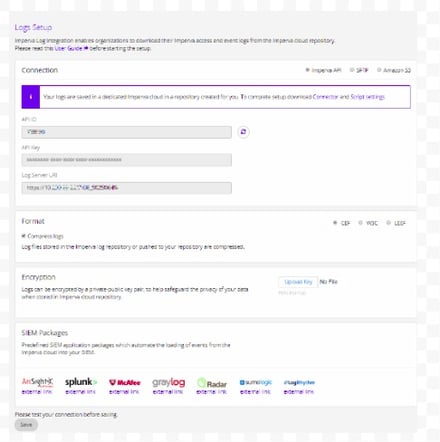
- Select a connection mode.
- Select the format for the log files: CEF (default).
- Click Save to save all changes.
- On the sidebar, click Log Levels. The following window is displayed
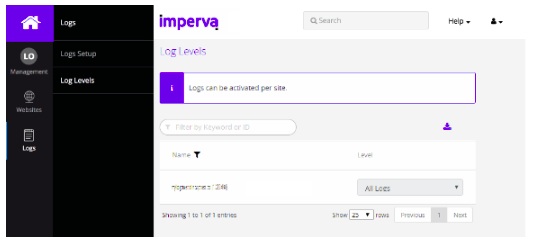
Select a log level for each site to enable logging, or leave disabled.
