Haltdos connector fetches various types of WAF events triggered for a given Stack and Zone.
Prerequisites
- Stack ID
- Resource ID
- API token
How to Create a Stack
- In order to create a new stack, please contact support@haltdos.com.
- Once the stack has been issued, the user can view the stack in the Haltdos console. To access your stack,
- Log in to your Haltdos account.
- Click on the username at the top right side and click on My Stack in the drop-down menu.
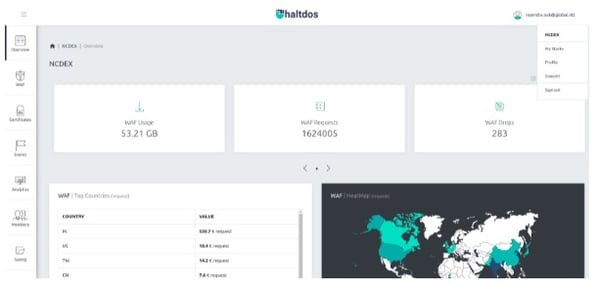
How to get the Stack Id and Resource Id?
- In order to get the Stack Id and Resource Id, please contact support@haltdos.com.
How to get the API Token
- Click on the username at the top right side and click on Profile in the drop-down menu.
- Find the API Token and save it.

Configurations
The following are the configurations to forward Haltdos Connector logs to DNIF.
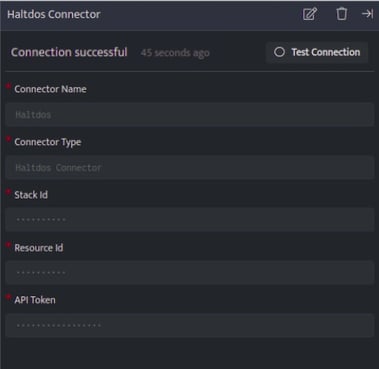
| Field | Description |
| Connector Name | Enter a name for the connector |
| Connector Type | Enter Haltdos Connector |
| Stack ID | Enter your Haltdos stack id |
| Resource ID | Enter your Haltdos resource id |
| API Token | Enter API token |
- Click Save after entering all the required details and click Test Connection, to test the configuration.
- A Connection successful message will be displayed on screen along with the time stamp.
- If the connection is not successful an error message will be displayed. Refer Troubleshooting Connector Validations for more details on the error message.
Once the connector is configured, validate if the connector is listed under Collection Status screen with status as Active. This signifies the connector is configured successfully and data is ready to ingest.
