FortiManager is a central management device that can be used to access and configure FortiGate and FortiAP devices in your network. It also allows you to deploy FortiGuard across your network.
Integration of FortiManager with DNIF
To forward FortiManager 4.3.X logs to DNIF
- Log in to FortiManager 4.3.x using CLI:
config fmsystem locallog syslogd setting
set server <IP address> ##Address of DNIF Adapter
set severity <emergency | alert | critical | error | warning | notification | information | debug> ##Least severity level to log
set status <enable | disable>
set facility <facility> ##Which facility for remote syslog.
set port <port> ##Port that server listens at
end
To forward FortiManager 5.0.X upto 5.0.6 logs to DNIF .
- Log in to FortiManager 5.0.x up to 5.0.6 using CLI:
config system locallog syslogd setting
set server <IP address> ##Address of DNIF Adapter server
set severity <emergency | alert | critical | error | warning | notification | information | debug> ##Least severity level to log
set status <enable | disable>
set facility <facility> ##Which facility for remote syslog.
set port <port> ##Port that server listens at.
end
To forward FortiManager 5.0.7 and above logs to DNIF .
- Log in to FortiManager 5.0.7 using web interface naviagte to System Settings > Advanced > Syslog Server
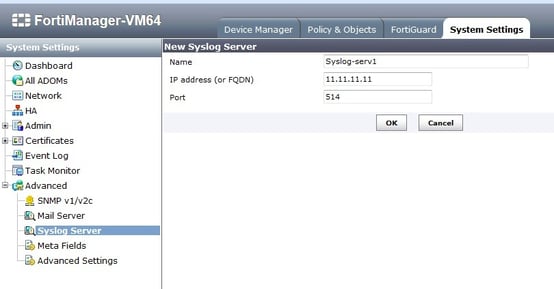
The Syslog server can also be defined using CLI
config system syslog
edit <server name>
set ip <DNIF-Adapter-IP>
end
Enable sending FortiManager local logs to DNIF.
This can be configured only using CLI.
config system locallog syslogd setting
set syslog-name <Remote syslog server name,defined at previous step>
set severity <emergency | alert | critical | error | warning | notification | information | debug> ##Least severity level to log
set status <enable | disable>
set facility <facility> ##Which facility for remote syslog.
set port <port> ##Port that server listens at (514)
end
FortiManager logs are now streamed to DNIF.
