This section will help you understand the procedure to create a custom enrichment bucket as per your requirement.
- To create a custom enrichment, click the plus icon on the Enrichment list page.
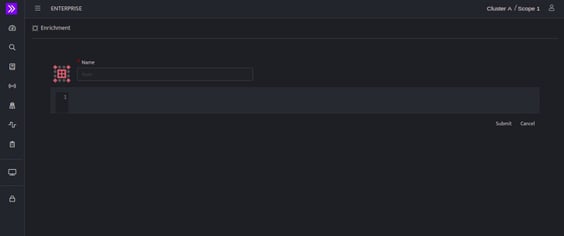
- Enter a name for the enrichment bucket you are about to create and you can directly start writing in the yaml editor.
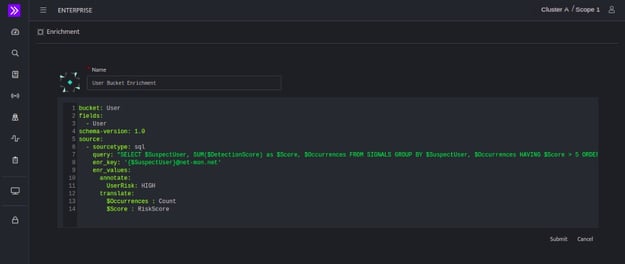
The yaml format is as follows:
bucket: User
fields:
- User
schema-version: 1.0
source:
- sourcetype: sql
query: "SELECT $SuspectUser, SUM($DetectionScore) as $Score, $Occurrences FROM SIGNALS GROUP BY $SuspectUser, $Occurrences HAVING $Score > 5 ORDER BY $Score DESC LIMIT 10;"
enr_key: '{$SuspectUser}@net-mon.net'
enr_values:
annotate:
UserRisk: HIGH
translate:
$Occurrences : Count
$Score : RiskScore
| Field | Description |
| Bucket | Enter the name for the enrichment bucket. |
| Fields | Enter the field names to be enriched. |
| schema-version | Enter the schema version |
| Source | List of sources for the enrichment bucket. Note: There can be multiple sources for one enrichment bucket
|
- Click Submit after writing the enrichment and it will be listed in the enrichment list.
To check if enrichment has been added successfully, execute the query from the yml file to fetch enriched details. Enrichment will be applied to the field values mentioned in the enrichment bucket of yml file.
Example: On executing the query from the above mentioned yml file, the list of enriched users will be displayed ( this is because in the given yml, the enrichment is been applied on users [refer $fields section], this will vary as per the enrichment bucket )
From the query result, you can further drill down to each entity in the result and verify the enriched details.
