AlienVault Open Threat Exchange (OTX) is the world's most authoritative open threat information sharing and analysis network. OTX provides access to a global community of threat researchers and security professionals, with more than 50,000 participants in 140 countries, who contribute over four million threat indicators daily. OTX allows anyone in the security community to actively discuss, research, validate, and share the latest threat data, trends, and techniques.
OTX provides information on the reliability of threat information, reporter of the threat, and other details of threat investigations. OTX data can be used to enhance threat detection capabilities of security monitoring systems such as DNIF.
Pre-requisites
- You can sign up and set up an OTX account using your email address, or you can use your existing Twitter or Google+ account.
- To create an OTX account:
- Go to https://otx.alienvault.com
- In the upper-right corner of the home page, click Sign Up.

- Enter the details in the form that appears and click Sign Up.
- Once you have logged into the OTX user interface, click Settings, to view your user profile and also access the Settings page.
- On this page you can access your OTX account key which is used to authenticate API calls to AlienVault OTX.

Configuration
- Follow the initial configuration steps in How to Configure Automation?.
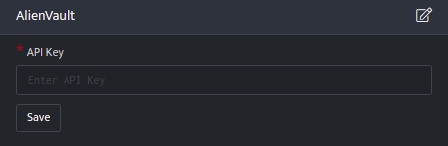
- Click the edit icon to add details.
| Field | Description |
| API Key | AlienVault OTX API Key |
- Enter the above details and click Save.
Lookups integrated with AlienVault
Retrieve Domain reports
This function returns a complete report of all threat indicators for a given domain, including data from all the sub-reports.
Function_name
get_domain_report
Input
A domain name
_retrieve query DomainDetails
The DomainDetails is a custom event store created to demonstrate this example. The _retrieve directive fetches the $Domain field for each event in the DomainDetails (custom) eventstore. The output is as shown below:

Output
_lookup alienvault get_domain_report $Domain
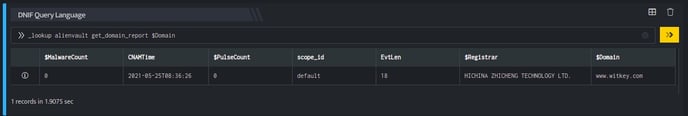
The Lookup call returns output in the following structure for available data
| Field | Type | Description |
| $Domain | text | Source domain for lookup |
| $PulseCount | number | Number of pulses that reference the given domain |
| $MalwareCount | number | Malware count for the domain |
| $City | text | City in which the domain is registered |
| $Country | text | Country in which the domain is registered |
| $Org | text | text |
| $Registrar | text | Name of the domain's official registrar |
Retrieve IP address details
This function returns a complete report of all threat indicators for a given IP address,
Function_name
get_ip_report
Input
A valid IPv4 address in dotted quad notation, for the time being only IPv4 addresses are supported.
_fetch $SrcIP from event where $Stream=FIREWALL limit 1
The _fetch directive retrieves $SrcIP (source IP address) for each event. The result set is limited to the latest event. The output is as shown below:
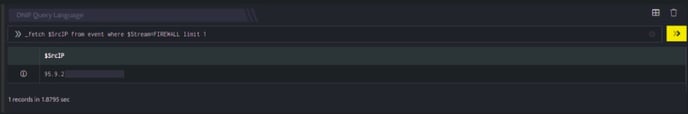
Output
_lookup alienvault get_ip_report $SrcIP

The Lookup call returns output in the following structure for available data
| Field | Type | Description |
| $IP | text | Source IP for lookup |
| $MalwareCount | number | Malware count for the IP Address |
| $ThreatScore | number | AlienVault Labs threat score for the given IP address |
| $PulseCount | number | AlienVault pulse count |
Retrieve Host Details
This function returns a complete report of all threat indicators for a given hostname.
Function_name
get_hostname_report
Input
_retrieve query HostDetails
- The HostDetails is a custom event store created to demonstrate this example.
host_details.csv
The Search query retrieves the $DevSrcIP field for each event in the HostDetails (custom) eventstore.
Output
_lookup alienvault get_hostname_report $DevSrcIP
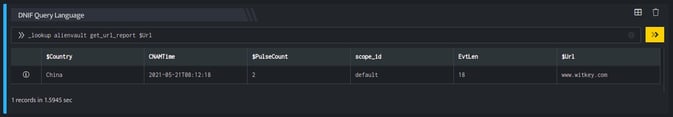
The Lookup call returns output in the following structure for available data
| Field | Type | Description |
| $Hostname | text | Host name being queried |
| $PulseCount | number | Pulse count for the hostname |
| $MalwareCount | number | Malware count for the hostname |
Retrieve URL scan reports
This function returns the following information for the given URL:
- Historical geographic information
- Threat indicators gathered from the OTX community pulse stream
- AlienVault Labs' URL analysis results.
Function_name
get_url_report
Input
A URL for which AlienVault will retrieve the most recent report. You may also specify a scan_id (sha256-timestamp as returned by the URL submission API) to access a specific report.
_retrieve query Urldetails
The Urldetails is a custom event store created to demonstrate this example. The _retrieve directive fetches the $Url field for each event in the Urldetails (custom) eventstore. The output is as shown below:
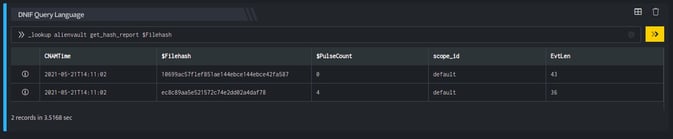
Output
_lookup alienvault get_url_report $Url
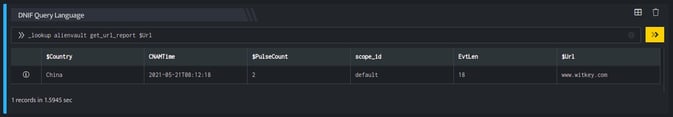
The Lookup call returns output in the following structure for available data
| Fields | Type | Description |
| $Url | text | The Url being queries |
| $PulseCount | number | AlienVault pulse count |
| $Country | text | Country in which the given URL's hosting server is deployed |
Retrieve hash reports
This function returns the metadata about the file hash, as well as dynamic and static analysis of the given filehash. The SHA1 or SHA256 hashing algorithm (formats) are acceptable.
Function_name
get_hash_report
Input
A sha1/sha256 hash will retrieve the most recent report on a given sample.
_retrieve query File
The File is a custom event store created to demonstrate this example. The _retrieve directive fetches the $Filehash field for each event in the File (custom) eventstore. The output is as shown below:
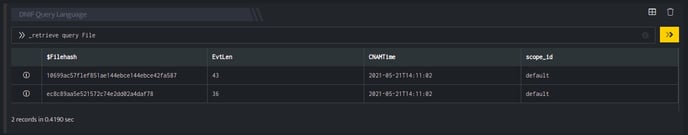
Output
_lookup alienvault get_hash_report $Filehash
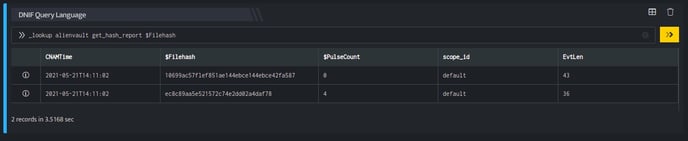
The Lookup call returns output in the following structure for available data
| Fields | Type | Description |
| $Hash | text | File hash to be searched |
| $PulseCount | number | AlienVault pulse count |
| $Filesize | text | File size (in bytes) of the given hash's malware file |
| $FileType | text | File type of the given hash's malware file |
| $SHA1 | text | SHA1 hash of the given hash's malware file |
| $SHA256 | text | SHA256 hash of the given hash's malware file |
