- KNOWLEDGE BASE
- DNIF Query Language (DQL Language)
- DQL (LEGACY)
-
START YOUR TRIAL
-
DEVICE INTEGRATION
-
CONNECTORS
-
DATA INGESTION
-
HUNTING WITH WORKBOOKS
-
DNIF Query Language (DQL Language)
-
SECURITY MONITORING
-
OPERATIONS
-
MANAGE DASHBOARDS
-
MANAGE REPORTS
-
USER MANAGEMENT & ACCESS CONTROL
-
BILLING
-
MANAGING YOUR COMPONENTS
-
GETTING STARTED
-
INSTALLATION
-
SOLUTION DESIGN
-
AUTOMATION
-
TROUBLESHOOTING AND DEBUGGING
-
LICENSE MANAGEMENT
-
RELEASE NOTES
-
API
-
POLICIES
-
SECURITY BULLETINS
-
BEST PRACTICES
-
DNIF AI
-
DNIF LEGAL AND SECURITY COMPLIANCE
_sort
Programatically realign your result set using sort
_sort is a query directive used to sort the result set.
Syntax
The generic syntax of the _sort directive is as given below:
_sort by <$Field> [ ASC | DESC ]
- $Field is the field based on which the result set is sorted.
- ASC | DESC indicates the order of sorting (ascending or descending).
Take a look at the example given below:
_fetch * from event where $Stream=FIREWALL group count_unique $SrcIP limit 10
>>_sort by count_unique ASC
The _fetch directive retrieves all fields for each event where $Stream is FIREWALL. The result set is grouped by unique values of $SrcIP along with their individual row count.
The result set is sorted in the descending order of count_unique (by default). It is then limited to 10 rows. The output is as shown below:
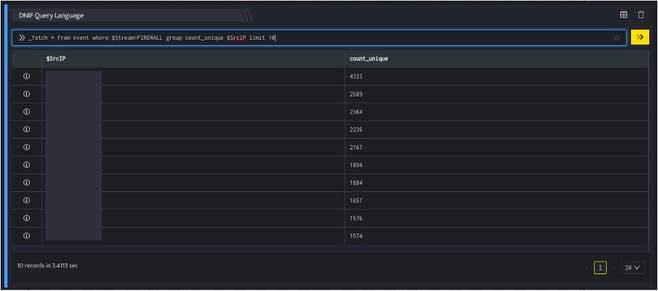
In the pipelined query function, the _sort directive reorders the result set in the ascending order of count_unique using the ASC keyword. The output is as shown below:

You can also sort an alphanumeric field in ascending (a to z) or descending (z to a) order.
