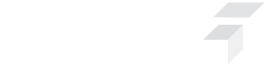Table of Contents
- Introduction
- Step 1: Identifying the Central Theme
- Step 2: Identifying Major Topics Surrounding the Central Theme
- Step 3: Identifying Subtopics if any for the Major Topics Identified
- Step 4: Relating Various Topics to Get a Comprehensive Overview
- Step 5: Summarizing Various Topics for Synthesizing the Concept Learned
- Step 6: Making the Mind Map Visually Appealing
- Step 7: The Complete Mind Map
- Concluding Remarks
Introduction
What comes to your mind when you think of “Mind Maps”? I’m sure most of you might have used or even been exposed to the idea of mind-mapping. As for me, it is a creative expression of how I think, learn, and progress. Tony Buzan, in the year 1970, first introduced this concept of mind-mapping. Later, Paul Foreman and Kam Knight further developed this field by spreading awareness about its benefits to many more audiences. People create mind maps to organize their thoughts in a visually engaging manner on a particular topic. Mind-mapping is a powerful tool for structuring information, whether learning a new topic, charting travel plans or conceptualizing complex research papers. There are numerous benefits to mind-mapping, some of which include,
- Fostering a focused and structured thought process
- Encouraging a comprehensive exploration of topics from various perspectives
- Honing creativity and associative recall
- Improving one’s grasping power of a topic
- Guiding effective problem-solving and decision-making processes
I have been using mind-mapping for over a decade and have found it exceptionally valuable in classroom discussions and my current professional endeavors. During class discussions on a specific topic, I cultivated a practice of creating a mind map inter-linking that topic to various aspects, offering both myself and the students a comprehensive yet concise understanding of the subject. My students always found these mind maps helpful and a quick reference to revise the topics before the exam.
I have often gone free-hand sketching a mind map in my notebook. However, in 2014, I stumbled upon the Xmind tool that proved incredibly useful for constructing mind maps. In the walkthrough example, I will include screenshots of the mind map created using the Xmind tool.
My present work at Netmonastery involved learning about DNIF. While beginning to explore the product and the DNIF Query Language (DQL), there were many walkthrough questions. Thus, I started building a mind map outlining the components of DNIF and the foundational elements of DQL. As I share this experience with you, in each step, I shall illustrate the process by detailing how I created a mind map around DNIF, accompanied by practical tips to maximize the benefits of mind mapping.
Step 1: Identifying the Central Theme
Begin with a central theme in mind. Consider selecting a broader concept that you are eager to explore and comprehend from various angles. Is there a topic you find overwhelming to learn? Choose it as your central theme. Your entire mind map will revolve around this central theme.
Fig 1: Central theme
Step 2: Identifying Major Topics Surrounding the Central Theme
Once you have pinpointed the central theme that you want to explore with your mind map, start identifying broader aspects encompassing this topic. It will help you to foresee the breadth of the topic at hand.
Example: Streams, DNIF Console, DNIF Query Language, Advanced, Other Utilities
Fig 2: Major topics
Step 3: Identifying Subtopics if any for the Major Topics Identified
Add a description for each major topic identified or branch out further to include subtopics against it. Begin by exploring topics that align with your present learning objective. For example, I first started exploring aspects surrounding only the DNIF Query Language (DQL) and dataset streams. I incorporated the other topics as the mind map evolved. You can delve into as much detail as you desire while developing the mind map, enabling you to record information in one place. As a side note, I like making detailed mind maps for reference. But if I wish to share the mind map for disseminating information across teams, I ensure to hide the branches of subtopics that may not be relevant to them. For an instance: DNIF Query Language – {display functions, conditional statements, aggregate functions, logical functions, SQL Spark functions, other directives, visualization}
Fig 3: Subtopics
Step 4: Relating Various Topics to Get a Comprehensive Overview
To make the mind map more meaningful, revisit major topics to identify relationships between subtopics. This step is highly effective when explaining interrelated concepts or when one requires understanding a concept before grasping the next. I have found mind maps incredibly beneficial, as they provide a convenient reference for key terms and definitions whenever I need to revise certain concepts. It saves time and effort in searching through a topic on the website. For an instance: The relationship between Extractors and Streams was depicted using the “Relationship” feature of the mind-mapping tool. Likewise, when a user clicks on the “Find” icon in the DNIF Console, the user is directed to the “Workbook” page.
Fig 4: Relationship
Step 5: Summarizing Various Topics for Synthesizing the Concept Learned
Alternatively, you can summarize some subtopics if they address the same concept. Analyzing and then synthesizing information is the key to fully comprehending a topic. Mind-mapping serves that purpose. You can first analyze a topic by branching it out into different subtopics and then, after understanding the various facets of the topic, integrate these parts into a cohesive whole through synthesis. Summarization tools can be valuable aids in this process of synthesizing information. When reviewing literature for my doctoral work, I had to read through 400+ research papers and articles. A crucial part of this phase included summarizing what I had studied, so mind-mapping was my go-to tool in analyzing and synthesizing this information. My supervisors were delighted to see the outcome and requested a copy of the mind maps. For an instance : While describing the “Advanced” section of DNIF Hypercloud, a brief explanation of the use of Automation, Eventstore and Enrichment features was stated using the “Summary” feature of the mind-mapping tool.
Fig 5: Summary
Step 6: Making the Mind Map Visually Appealing
Make the mind map visually appealing by incorporating markers, stickers, and images into the mind map. Incorporate meaningful icons to condense a wealth of information and to illustrate the relationships between topics. Utilize available formatting features to enhance the presentation of the mind map. You can play around with different font types, styles, colors, shapes, and mind map tree structures to make it visually engaging for yourself or the target audiences. For an instance: Used an icon to help the user visualize the functionality of “Streams” in DNIF. It becomes evident to the user that it is similar to a database in SQL. The question mark marker indicates an FAQ on the meaning of streams.
Fig 6: Using Markers and Icons
Step 7: The Complete Mind Map
By following the various steps outlined above, we created a highly detailed DNIF mind map that effectively covered all aspects of the product engagingly. My colleague utilized the DNIF mind map during product training sessions for clients. The feedback received was gratifying, as the mind map aided in tracking the progress of training since all the points of discussion were readily accessible in a single mind map. The completed mind map at a broad level looks as follows. We have masked additional details for confidentiality purposes. For an instance : While describing the “Advanced” section of DNIF Hypercloud, a brief explanation of the use of Automation, Eventstore and Enrichment features was stated using the “Summary” feature of the mind-mapping tool.
Fig 7: DNIF Mind Map
Concluding Remarks:
In summary, employing mind maps is an excellent method for presenting one's thoughts cohesively. They enable quick exploration of topics both in breadth and depth. Mind-mapping helps in bringing clarity to your thought process. On a personal note, whenever I am confused or struggle to prioritize tasks, I sketch mind maps to organize my thoughts and gain clarity on the action items. My approach involves using my name as the central theme and branching out topics such as profession, hobbies, research, goals, spiritual life, and other engagements. It helps me capture a complete picture of the different aspects of my life in one page, enabling me to define my goals more effectively.
Call for Action:
Consider creating mind maps:
- When you find yourself at a crossroads and require clarity in decision-making.
- When you aim to grasp a new concept but feel overwhelmed by its complexity.
- When you seek clarity of thought in presenting your ideas.
Some helpful resources:
- How to Mind Map: The Ultimate Thinking Tool That Will Change Your Life by Tony Buzan
- Tony Buzan Learning Centre- https://www.tonybuzan.edu.sg/about/mind-maps/
- Xmind- https://xmind.app/
Acknowledgements:
I wish to acknowledge my colleague Mrs. Prachi Samant Joshi for her help in building the DNIF mind map.